Windows 10 Insider build adds improved DNS settings
Microsoft's latest Windows 10 Insider Preview build 20185 adds improved DNS configuration in network settings.
DNS settings made more accessible
DNS settings have been made more easily accessible and is now a top-level option in your network's properties page. This is sure to be useful when assisting less technical users how to update their DNS servers.
Encrypted DNS improvements
With this release, you can now gain access to encrypted DNS controls for when using DNS over HTTPS in the settings app.
In order to unlock this feature through the UI alone, you must use one of the approved servers from either Cloudflare, Google or Quad9.
If you would like to use a custom DNS over HTTPS server, then you will need to use the netsh command as documented in Microsoft's blog post.
Having encrypted DNS configurable through the UI is a welcome change, as previously this was only possible by a registry change and the command line. No doubt over time, even custom servers will be supported without the need to use the command line.